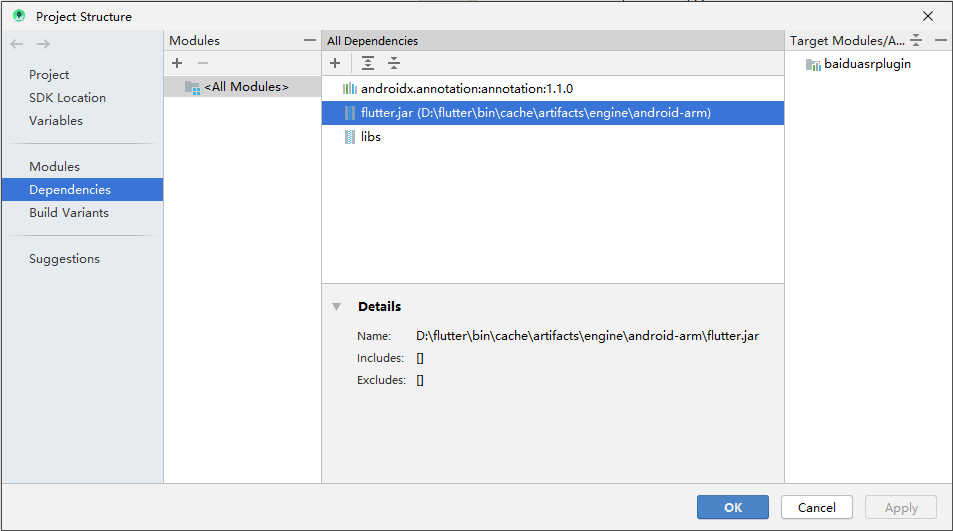代理设置
修改系统的环境变量,增加HTTP_PROXY、HTTPS_PROXY和NO_PROXY变量,例如:
| HTTP_PROXY | http://127.0.0.1:10809 |
| HTTPS_PROXY | https://127.0.0.1:10809 |
| NO_PROXY | localhost,127.0.0.1,::1 |
Android license status unknown
在执行flutter doctor后,有一条错误信息是“Android license status unknown”。
这时需要执行flutter doctor --android-licenses,顺利的话,一路yes就可以了。
Android sdkmanager tool not found
如果AndroidStudio里下载失败,可以手动下载sdkmanager。去https://developer.android.com/studio/index.html#downloads里,寻找最新的“Command line tools only”,如图。
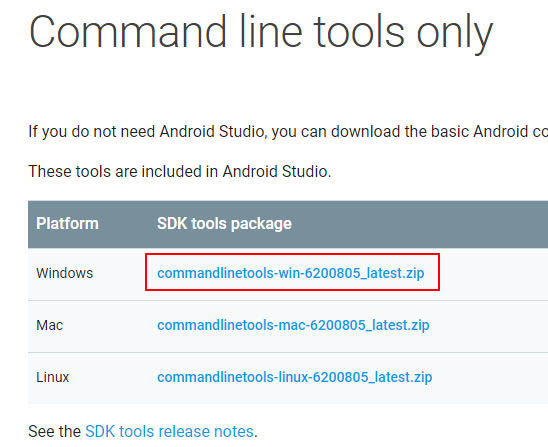
下载后,解压至Android\Sdk\cmdline-tools\latest目录下。Android\Sdk位置可在AndroidStudio设置里找到,如图:
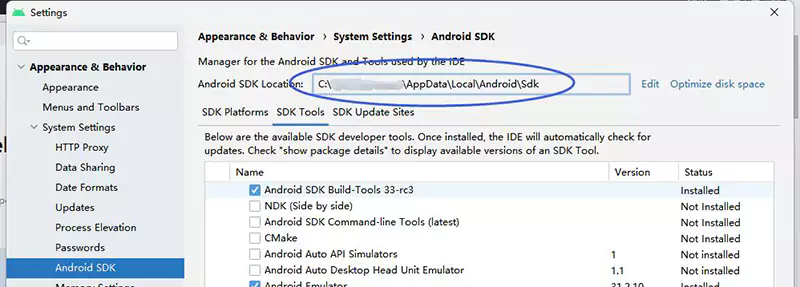
这时运行一些命令可能还会提示“A newer version of the Android SDK is required. ”这时,可通过AndroidStudio的SDK Manager来更新,如图,在“SDK Tools”选项卡中,点击“Android SDK Tools”项改为对号,然后“Apply”即可安装更新。
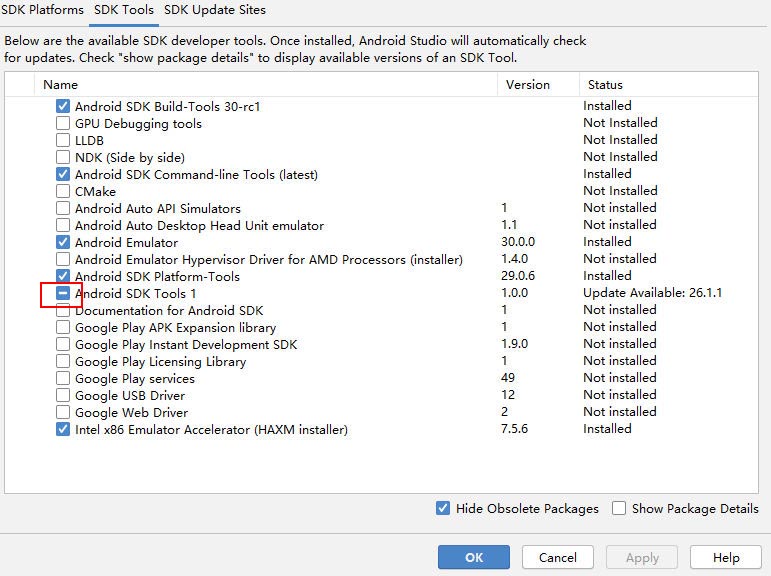
设置ANDROID_HOME
在适配Android系统时,有时会报找不到ANDROID_HOME的错误,所以提前设置好这个环境变量准没错。
ANDROID_HOME的具体路径可在SDK Manager里查看,如图。
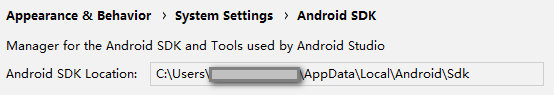
在“环境变量->用户变量”里新建ANDROID_HOME,并将具体路径复制进去。
然后在Path变量中,添加%ANDROID_HOME%\tools;%ANDROID_HOME%\platform-tools
长时间Running “flutter pub get”…
或者类似“Downloading the Dart SDK using the BITS service failed, retrying with WebRequest”的错误。
即使翻墙了,有时也会遇到这种问题。解决方案是添加两条环境变量,原理是更换服务器。
PUB_HOSTED_URL=https://mirrors.tuna.tsinghua.edu.cn/dart-pub
FLUTTER_STORAGE_BASE_URL=https://mirrors.tuna.tsinghua.edu.cn/flutter
或者:
PUB_HOSTED_URL=https://pub.flutter-io.cn
FLUTTER_STORAGE_BASE_URL=https://storage.flutter-io.cn
Unable to load asset
在加载本地图片资源时,出现了如下错误。
The following assertion was thrown resolving an image codec: Unable to load asset: assets/images/1.jpg
然后我再三检查了路径“assets/images/1.jpg”是正确的。最终查到了原因,是pubspec.yaml文件里的路径格式写错了。如图,assets前应该有两个空格,而- assets/images/前应该有4个空格。
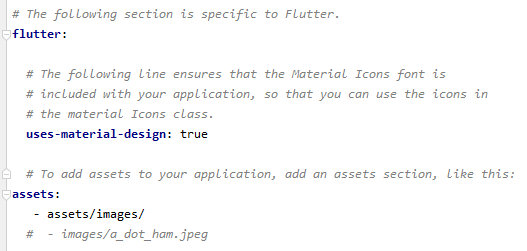
Unhandled Exception: MissingPluginException
当安装新插件后,没有停止app后重新运行,而是习惯性以热加载的方式运行新代码时,就会出现这个异常。
解决方案自然是停止app后重新运行。
No permissions found in manifest
使用permission_handler插件做权限管理,在请求camera权限时,出现了“No permissions found in manifest”字样的错误,但我明明在AndroidManifest.xml文件里添加了<uses-permission android:name="android.permission.CAMERA"/>啊。
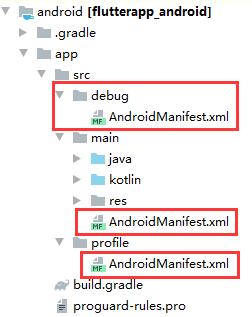
后来发现,我只是在profile文件夹下的AndroidManifest.xml文件里添加了……所以在debug模式中是无效的。所以应该在debug或main文件夹下的AndroidManifest.xml文件里添加需要动态请求的权限。
AnimatedWidget与AnimatedBuilder
这俩区别……呃……感觉不大。直接看示例代码吧,对比一下。
class AnimatedLogo extends AnimatedWidget{
AnimatedLogo(Animation<double> animation, {this.child}):super(listenable:animation);
Widget child;
@override
Widget build(BuildContext context) {
final Animation<double> animation = listenable;
return Container(
width: animation.value,
height: animation.value,
child: child,
);
}
}
class AnimatedLogo2 extends StatelessWidget{
AnimatedLogo2(this.animation, this.child);
Animation<double> animation;
Widget child;
@override
Widget build(BuildContext context) {
return AnimatedBuilder(
animation: animation,
builder: (animatedContext, animatedChild){
return Container(
width: animation.value,
height: animation.value,
child: child,
);
},
);
}
}
Waiting for another flutter command to release the startup lock
在连续执行多个flutter命令时,有时会出现这个提示,关闭IDE都不行,只能重启电脑。其实打开任务管理器,关闭所有dart进程即可。
控件填充整个区域
Container(constraints: BoxConstraints.expand())
创建本地插件
例如新建本地插件baiduasr_plugin,完成后删除其自动创建的sample文件夹。
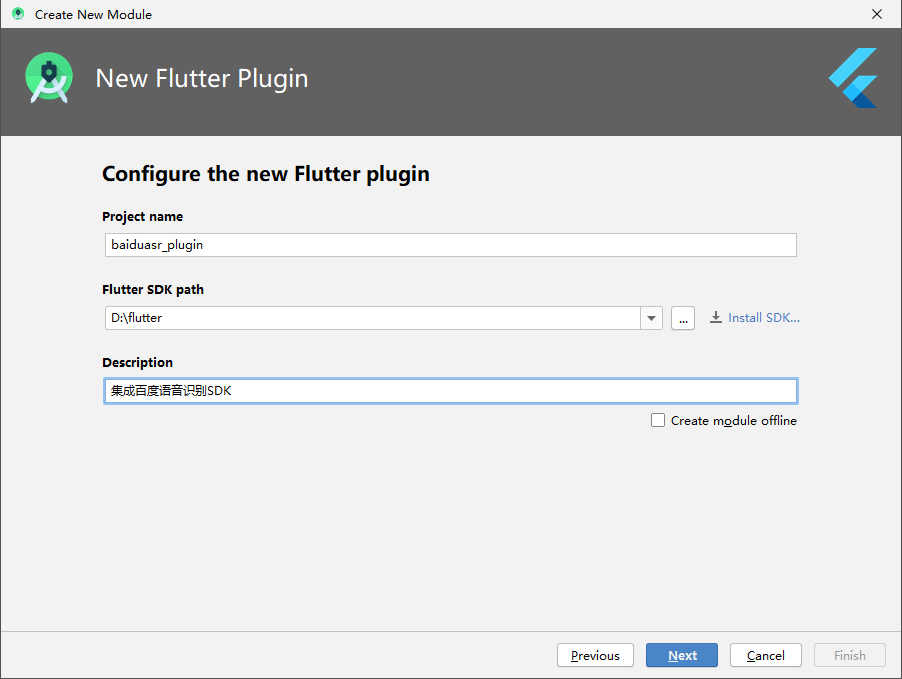
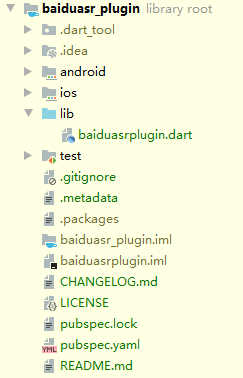
在pubspec.yaml中引入该插件。
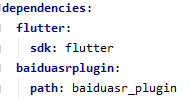
另外,在安卓(java)工程下,遇到找不到flutter符号的问题,需要手动添加flutter.jar依赖。如果引入第三方jar库,还需要添加libs文件夹依赖。参考设置如图。
清理Flutter工程文件
当我们需要分享工程代码时,就要删除一些临时文件,仅保留必须的文件,以减少体积。
在项目根目录下执行:
flutter clean或者在Android Studio里,点击菜单“Tools->Flutter->Flutter Clean”即可。
修改pub.dev包的缓存目录
默认存放在C盘用户目录下。可将其删除,修改到其它位置,例如D:\pubcache。
修改系统的用户环境变量,增加变量名PUB_CACHE,变量值D:\pubcache。
然后执行Flutter命令重新下载库文件:
flutter pub cache repair